What is the 4DDiG Photo Repair & Restoration Tool?
The 4DDiG Photo Repair & Restoration Tool is a specialized software using Artificial Intelligence technology to restore and enhance compromised photographs. Whether the photos are corrupted, blurry, overexposed, or unopenable, 4DDiG has been crafted to bring them back to life with impressive detail and quality.
How does 4DDiG use Artificial Intelligence in photo restoration?
4DDiG employs AI technology in image repair, restoration, and enhancement. The AI algorithms can detect and resolve issues like blur, over-exposure, corruption, and other quality concerns. It sharpens image details, reduces noise, and restores photos to their original quality. The AI also extends to colorizing black and white images, promptly infusing life into them.
Can 4DDiG handle and repair photos from any device?
Yes, 4DDiG has been designed to repair photos from any device. This is made possible by its broad compatibility with popular image formats, ensuring a seamless repair experience regardless of the source device of the images.
What image formats does 4DDiG support?
4DDiG supports a broad range of popular image formats, making it versatile in handling and repairing photos. The formats include JPG, JPEG, PNG, RAW, SRW, CRW, RAF, SVG, TIFF, CR2, DNG, and HEIC.
Can 4DDiG colorize black & white photos?
Yes, 4DDiG features AI-empowered colorization for black & white photos. With this function, the tool can transform monochromatic images into vibrant, full-color photos, bringing the past to vivid life.
What is the maximum number of photos that 4DDiG can repair at one time?
Regarding its repair capacity, 4DDiG can repair up to 3,000 pictures at once. This feature saves time and makes it an ideal option for bulk image processing.
Is 4DDiG suitable for professional photographers?
4DDiG is highly suitable for professional photographers. Its advanced capabilities in repairing, enhancing, and colorizing photos offer professionals various tools they need to perfect their images. Even heavily damaged or severely compromised photos can be restored and enhanced, thus expanding the usability of a professional's photo collection.
Can 4DDiG also be used by photography hobbyists?
Absolutely, photography hobbyists can find 4DDiG invaluable. Despite its advanced technologies, the interface of the tool is user-friendly, making it easy for non-professionals to operate. Hobbyists can conveniently repair and enhance their photos, making it a fun and straightforward do-it-yourself project.
How does 4DDiG ensure noise reduction in photos?
4DDiG incorporates intelligent noise reduction as a part of its image enhancement features. By leveraging AI algorithms, the tool can identify and minimize noise in photos, improving the clarity and overall quality of the image.
How does 4DDiG enhance the quality of old photos?
With its AI capabilities, 4DDiG can awe-inspiringly enhance the quality of old photos. It sharpens the details, reduces noise, and restores the photo to its original sheen. This feature can breathe new life into old photos, rejuvenating them and reviving their former glory.
Can 4DDiG repair corrupted or pixelated photos?
Yes, 4DDiG can repair corrupted or pixelated photos. The tool uses AI technology to identify and correct corruption and pixelation, restoring the images to their original high-quality state.
How user-friendly is the 4DDiG's interface?
The interface of 4DDiG has been designed for utmost user-friendliness. The streamlined processes, clear options, and intuitive navigation make the tool accessible to both expert and novice users. This clean and intuitive design simplifies the complexity of photo repair and enhancement for any user.
How can I download the 4DDiG Photo Repair tool?
The 4DDiG Photo Repair tool can be downloaded from the official website (https://4ddig.tenorshare.com). There are specific versions available for Windows and Mac systems, ensuring compatibility with your preferred platform.
Can 4DDiG restore photos that are blurry or overexposed?
Yes, 4DDiG has been designed to restore blurry and overexposed photos. The tool uses advanced AI algorithms to identify and correct these issues, bringing back the clarity and balance in the photos while retaining their original details.
How efficient is the bulk image processing feature of 4DDiG?
4DDiG's bulk image processing feature is highly efficient, capable of repairing up to 3,000 photos in one go. This significantly reduces the time and effort required for processing large batches of images, making 4DDiG an ideal solution for large-scale photo restoration and enhancement tasks.
Does 4DDiG offer any other services apart from photo repair and restoration?
Apart from photo repair and restoration, 4DDiG offers a range of products for data recovery, file repair, video and audio repair, and email repair. It is designed to provide comprehensive digital recovery and repair solutions for Windows, Mac, iOS and Android systems.
Can 4DDiG repair unopenable photos?
Yes, 4DDiG can repair unopenable photos. By utilizing advanced AI technology to interact with the problematic image data, the tool can work around corruption issues and restore the photos to a state where they can be easily opened and viewed.
How does the image enhancement feature of 4DDiG work?
To enhance image quality, 4DDiG uses artificial intelligence. Multiple aspects including sharpness, noise reduction, color accuracy, and detail enhancement are all improved by the tool. It can transform low-quality, blurry, or pixelated images into high-quality, sharp, and detailed photos.
How does 4DDiG enhance the details of old photos?
For old photos, 4DDiG utilizes a set of unique AI algorithms for enhancement. By sharpening details, reducing noise, and correcting color balances, it does not only improve the overall quality, but also restores the old photos to their former glory.
Where can I find official support for 4DDiG?
Support for 4DDiG can be found on their official website. There's a dedicated 'Support Center' where users can access guides, licensing information, and contact details for more specific inquiries. There are also detailed user guides and how-to guides covering all tips & solutions, ensuring comprehensive support for 4DDiG users.
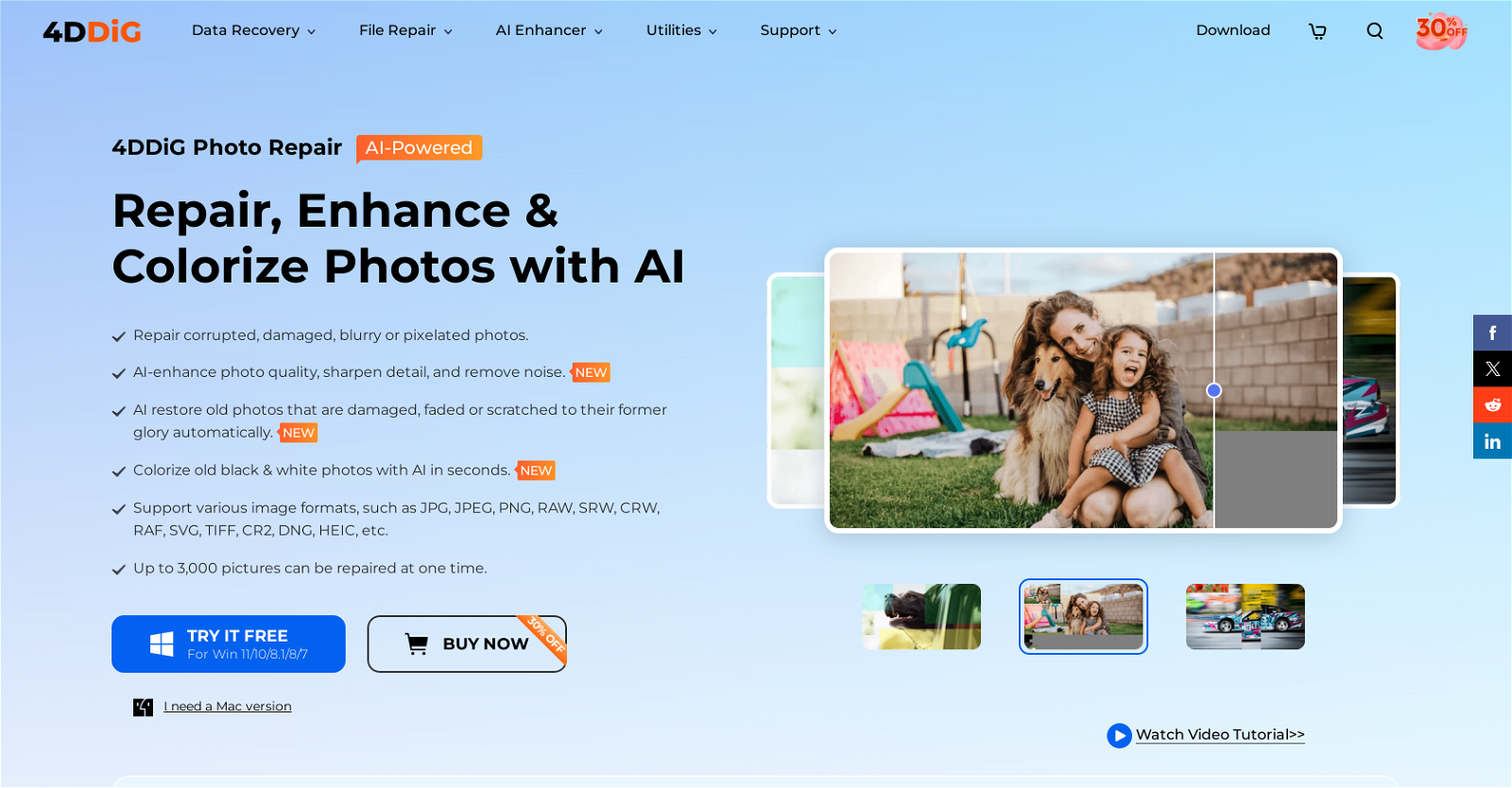
 5429
5429 53
53 4167
4167 245
245 279
279 1862
1862 12K
12K 1166
1166 155
155 11
11











